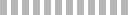How to simplify the payment process with online banking?

Online banking is a convenient alternative for traditional ways of conducting financial transactions. It allows customers to manage their finances on a secured website operated by the institution, which can be a retail bank, virtual bank, credit union or building society. As of 2014, over 69 Million Americans are using online banking.
E-banking combined with e-invoicing saves hours of time it would normally take to complete the process in a traditional way. Invoices can be paid by either cash or a bank transfer. The vast majority, however, are paid via online banking. So far in order to check if an invoice has been paid, you were required to log into your online banking and check if your client has transferred the amount.
InvoiceOcean lets you simplify the process even more by allowing to import your bank statement to the system, which automatically changes the invoice status. In order to take advantage of the Banking feature you need to take the following steps:
1. First, you need to determine the period for which you need a bank statement. Ideally it should cover the entire period of issuing invoices.
2. Sign into your online banking site.
3. Follow the instructions provided by your bank to export the electronic bank statement. InvoiceOcean supports a variety of formats, however, .CSV is the most popular one.
4. Sign into InvoiceOcean.
5. In order for the feature to work properly, the received bank transfer payment should have the same invoice number/payment code as your document in InvoiceOcean. In case the automatic assignment fails, you may manually link the payment section later. To import your bank statement, go to Settings > Import > Import Bank Statement.
Now all your invoice statuses are automatically updated by your bank statement. This feature affects convenience and efficiency by saving you the time and effort it would take to make those changes manually.
As the industry progresses, new solutions are being created to simplify your experience and increase convenience. By combining e-banking with e-invoicing, you can rest assured that you are getting the most out of your accounting management.

Use InvoiceOcean to get your bank transactions in sync with your business invoices.
Start 30-day trial
//